This blog is about Top 10 AI tools to try in 2025. Artificial intelligence is still changing the world, so it becomes more accessible for common man and entrepreneurs to build with ease complex tasks. By 2025, a barrage of new AI tools have flooded the market, proving useful in everything from design and content creation to data analysis and customer service. So, if you are a tech geek, entrepreneur, or a creative professional, check these tools which can change the way you work and innovate.These Top AI tools in 2025 will help you to boost your performance while saving your time.
The Importance of AI Tools Now More Than Ever
AI tools are no longer a futuristic trick—they’re real-world solutions that improve productivity, increase efficiency, and expand creativity. In this blog, we’ll discuss the Top 10 best AI tools that you should not leave behind in 2025 with their features, benefits, and what makes them stand out. Top AI tools in 2025 are mentioned here
What is ChatGPT?
ChatGPT— An AI-Based Language Model, Step-Into the Future!
ChatGPT. It’s changing how we interact with tech, whether in casual conversation or in the automation of business. It is one of the Top AI tools in 2025
How ChatGPT Works
Built on Generative Pre-trained Transformer (GPT) using deep learning and large-scale datasets, ChatGPT generates an answer that appears to be natural and intelligent. It is trained over millions of texts, learning grammar, facts, emotions and context.
Key Features of ChatGPT
- Natural Language Understanding
- Contextual Conversation Flow
- Multilingual Support
- 24/7 Availability
- Quick and Efficient Responses
Real-World Applications
ChatGPT is used in a variety of industries:
- Customer Support – Instant replies to common queries
- Education – Assisting with assignments and explanations
- Content Creation – Blogging, product descriptions, and scripts
- Programming Help – Code suggestions and debugging

Is ChatGPT the Future?
Tools like ChatGPT will define new communication and new work. It is progressively undergoing refinements becoming increasingly precise, useful, and utilized.
Link: Access ChatGPT here
What is DALL·E 3?
OpenAI / AI Image Generation
DALL·E 3 is the newest version of OpenAI’s image generation model that turns text prompts into jaw-dropping images. It’s transforming the realm of digital design and content creation with its enhanced precision and creativity. It is also one of the Top AI tools in 2025.
How DALL·E 3 Works
Turning Words into Art
DALL·E 3 understands natural language more deeply than previous versions. You can describe even the most complex scene in a few sentences, and it will generate high-quality, detailed images in seconds.
Key Features of DALL·E 3
- Better Text Understanding – Captures subtle details in prompts
- Improved Visual Accuracy – Realistic and cohesive compositions
- Integrated with ChatGPT – Easily generate images in conversations
- No Artistic Skills Needed – Just describe, and DALL·E 3 creates

Use Cases of DALL·E 3
- Marketing & Advertising – Custom visuals for brands
- Content Creation – Thumbnails, blog images, and more
- Education – Visual aids for teaching complex topics
- Design Prototyping – Mockups and creative concepts
Why DALL·E 3 Stands Out
DALL·E 3 is more accurate, adaptable, and inventive than ever before. It reduces human error and allows users to control the style and composition of images more.
Link: Access DALL·E 3 here
What is Jasper AI?
Your AI Writing Tool for Better Content
Jasper AI (previously Jarvis AI) is AI-enabled copywriting software used by marketers, bloggers and businesses for generating high-quality content quickly and easily.
How Jasper AI Works
Trained to Write Like a Human
Jasper AI uses a powerful language model based on machine learning to understand your commands and write text similar to what a human would write. Just enter a prompt and select a tone and Jasper produces sound content in seconds.
Key Features of Jasper AI
- Multiple Content Types – Blogs, ads, product descriptions, emails
- Custom Tone and Style – Formal, casual, witty, professional
- Templates Library – 50+ templates for quick content creation
- Long-Form Assistant – Helps write full-length articles and reports
- SEO Integration – Works with Surfer SEO for optimized content

Who Should Use Jasper AI?
- Content Creators – Save time on writing and editing
- Digital Marketers – Create engaging ad copies and emails
- eCommerce Brands – Generate product descriptions at scale
- Bloggers – Write faster, with better SEO results
Why Jasper AI Stands Out
It’s not only fast — it’s smart. It mimics your brand voice, prevent repetition, and scale content without compromising on quality.
Link: Access Jasper AI here
What is Synthesia?
AI Video Creation Made Simple
Synthesia — this is an innovative AI-based video generation platform allowing users to produce high-quality videos using AI avatars without cameras, microphones, and the need for anyone to edit.
How Synthesia Works
From Text to Video in Minutes
With Synthesia, you type in your script, select an AI avatar, and create a video that’s polished and professional. Great for making engaging content in a timely and cost-effective manner.
Key Features of Synthesia
- AI Avatars – Realistic human presenters in multiple languages
- Text-to-Speech – Supports 120+ languages and voices
- Custom Avatars – Personalize your brand or use your own face
- Templates – Professionally designed templates for faster production
- Easy Editing – Update videos anytime with simple text changes

Use Cases of Synthesia
- Training & eLearning – Create engaging tutorials and courses
- Marketing & Sales – Generate video ads and product demos
- Internal Communication – Deliver company updates and onboarding
- Social Media Content – Fast, scalable video production for platforms
Why Choose Synthesia?
Synthesia also provides time savings and cost savings, which removes the need for traditional video production. Its intuitive interface allows anyone to make videos — even without design background.
Link: Access Synthesia here
What is Grammarly AI?
Your Smart Writing Assistant
Grammarly AI is a writing assistant that uses AI to help users write clearer, mistake-free, and more effective copy. Grammarly is a widely-used application for grammar checking, tone adjustments, and writing suggestions.
How Grammarly AI Works
Real-Time Writing Enhancement
Grammarly AI uses Natural Language Processing (NLP) and machine learning to scan your text for grammar errors, spelling errors, punctuation errors, and even check if your sentences make sense. It provides real-time suggestions to enhance your writing.
Key Features of Grammarly AI
- Grammar and Spelling Checks – Fix common writing errors instantly
- Tone Detection – Adjust your message’s tone to suit the audience
- Clarity Suggestions – Improve sentence structure and readability
- Plagiarism Detection – Ensure originality in your content
- Multiplatform Support – Use it on browsers, MS Word, Google Docs, and more

Who Uses Grammarly AI?
- Students – For essays, assignments, and research papers
- Professionals – Emails, reports, and business proposals
- Writers & Bloggers – Flawless content for websites and blogs
- Non-Native Speakers – Help with English grammar and fluency
Ending Words
Grammarly AI is a writing assistant that doesn’t just fix grammar—this smart content assistant takes your writing to new heights in real-time. Writing for work, school, or personal projects? Grammarly helps make your message clear, confident, and correct.
Link: Access Grammarly AI here
What is Midjourney?
Rethinking AI-Powered Art Generation
Midjourney is an AI art generator that turns text into beautifully crafted, surreal, top-quality imagery. This has also made it a popular platform for any creatives, designers or artists wanting to conceptualise their creations via AI.
How Midjourney Works
Text-to-Image in Seconds
Midjourney works through Discord, in which users type prompts describing what they want to see, and the A.I. then quickly creates images based on the text. It makes use of a deep learning network that creates very stylized and artistic images, with a hand-drawn or digital painting feel.
Key Features of Midjourney
- High-Quality Visuals – Generates detailed, artistic images
- Style Flexibility – From abstract to realistic art
- Fast Output – Get results in under a minute
- Prompt Control – Use advanced prompt engineering for precision
- Community Access – Collaborate and explore ideas on Discord

Who Can Use Midjourney?
- Graphic Designers – Create concepts and mood boards
- Writers & Creators – Generate visual storytelling elements
- Marketers – Design unique visuals for campaigns
- NFT Artists – Produce digital collectibles and artwork
Ending Words
Midjourney is not just a tool—it’s a creative revolution in AI-generated art. Whether you’re a professional artist or someone with zero design skills, it empowers you to turn your imagination into visuals with ease.
Link: Access Midjourney here
What is Tableau AI?
AI-driven, Smarter Data Visualization
Tableau AI: Your Next Move in Data Analytics and Visualization with AI
It is natively built into the Tableau platform, helping users unearth insights quicker, automate analysis, and confidently drive data-led decisions.
How Tableau AI Works
Data and Intelligence Together
Tableau AI uses machine learning and natural language processing (NLP) to facilitate how people interact with their data. Features automated insights, intelligent suggestions, and predictive analytics — all without a technical background.
Key Features of Tableau AI
- Natural Language Queries – Ask questions in plain English
- Predictive Modeling – Forecast trends and outcomes
- Automated Insights – Detect patterns and outliers instantly
- Data Storytelling – Turn insights into compelling visuals
- Personalized Dashboards – Tailored views based on user behavior

Who Can Benefit from Tableau AI?
- Business Analysts – Analyze and visualize faster
- Executives & Managers – Make quick, informed decisions
- Data Scientists – Build and test models easily
- Marketers & Sales Teams – Optimize performance based on trends
Ending Words
In an era where data has become ubiquitous for informed decision-making, Tableau AI is transforming the organizations’ interactions with it. It simplifies the process and allows users to discover actionable insights without deep technical skills. From finance to marketing to ops, Tableau AI gives you unprecedented data visibility and comprehension.
Link : Access Tableau AI here
What is Adobe Sensei?
Artificial Intelligence That Fuels Creativity and Intelligence
Adobe Sensei is Adobe’s versatile AI and ML platform, using the power of machine learning to improve creativity, increase automation, and tailor experiences in Adobe’s suite of products.
How Adobe Sensei Works
Tools for Smart Creators
Embedded in products such as Photoshop, Illustrator, Adobe Experience Cloud and Premiere Pro, Adobe Sensei uses AI to understand content, anticipate activity, and automate complex processes — all in real-time.
Key Features of Adobe Sensei
- Auto Tagging & Image Recognition – Smart tagging and search for media assets
- Content-Aware Fill – Quickly remove or move objects in images
- Automated Video Editing – Seamless scene transitions and smart cropping
- Personalized Experiences – Tailored customer journeys in marketing
- Speech-to-Text Transcription – Accurate, fast captions for videos
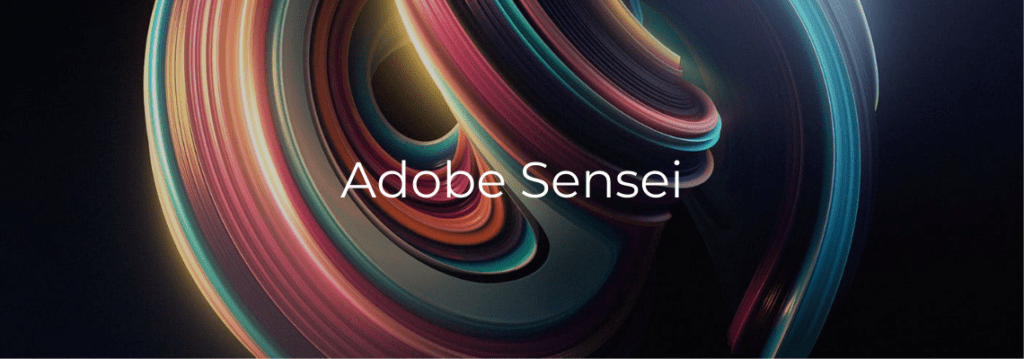
Who Can Benefit from Adobe Sensei?
- Designers – Speed up workflows and enhance creativity
- Marketers – Deliver more relevant and data-driven content
- Photographers & Video Editors – Edit faster with AI tools
- Businesses – Improve customer experience through personalization
Ending Words
Adobe Sensei isn’t just an add-on—it’s the AI backbone of Adobe Creative and Experience Cloud. It helps users work smarter, not harder, by combining creativity with intelligence. Whether you’re a designer or marketer, Adobe Sensei gives you a competitive edge in a digital-first world.
Link: Access Adobe Sensei here
What is Notion AI?
How Your Smart Productivity Partner Works
What is Notion AI?
Notion AI is an AI assistant built into the productivity app Notion. It assists users in writing, structuring, and brainstorming ideas faster — making it a must-have tool for students, professionals, and teams.
How Notion AI Works
AI Integrated Right Into Your Workspace
With real-time writing support, task automation, and smart content generation, Notion AI add to your notes and documents. With a few clicks, it can summarize notes, create to-do lists or brainstorm ideas for a blog.
Key Features of Notion AI
- Content Generation – Create blogs, emails, or reports instantly
- Summarization – Quickly condense long documents or meeting notes
- Grammar & Spelling Fixes – Improve writing clarity and correctness
- Actionable To-Dos – Turn messy notes into organized task lists
- Multilingual Support – Write and translate content in multiple languages

Who Can Use Notion AI?
- Students – For essays, study notes, and research summaries
- Writers & Bloggers – Idea generation and content polishing
- Project Managers – Streamline team updates and documentation
- Entrepreneurs – Plan, brainstorm, and write business content faster
Ending Words
Notion AI is not a writing tool; it’s a thinking partner. It turns abstractions into actions, saving time and increasing productivity. Notion AI augments the way you write, plan, and manage any task.
Link: Access Notion AI here
What is Hugging Face?
The Open-Source AI Innovation Hub
Hugging Face is the leading platform for open-source AI in the world. It is well-known for providing state-of-the-art tools, models, and datasets to developers for machine learning, especially NLP (Natural Language Processing).
How Hugging Face Works
Collaborate, Share & Train AI Models
The Hugging Face Transformers library makes access to thousands of these pre-trained AI models easy so developers can build apps with this technology for tasks such as text generation, translation, and summarization. It supports several frameworks such as PyTorch and TensorFlow.
Key Features of Hugging Face
- Transformers Library – Access powerful NLP models like BERT and GPT
- Model Hub – Explore, share, and deploy thousands of AI models
- Datasets Library – Discover and use large datasets for training
- Inference API – Run models in the cloud without setup
- Community-Driven – Built and improved by developers worldwide

Who Uses Hugging Face?
- AI Researchers – Experiment with the latest models and tools
- Developers – Build applications using pre-trained AI models
- Businesses – Integrate NLP into products and services
- Students & Learners – Learn and explore AI with hands-on tools
Ending Words
Hugging Face improves AI by making it open, accessible, and helpful. Hugging Face allows faster and more intelligent AI creation, whether you’re creating a chatbot or processing text data.
Link: Access Hugging face here
Final Thoughts
Ending Words
In 2025, every field of the world will be filled by AI. These technologies allow users to perform maximum while saving time and effort, from creating attractive images to analyzing difficult data. By inserting these AI technologies into your tasks, you can reach your full potential.
Read more about A Detailed Guide for The Ethics of AI

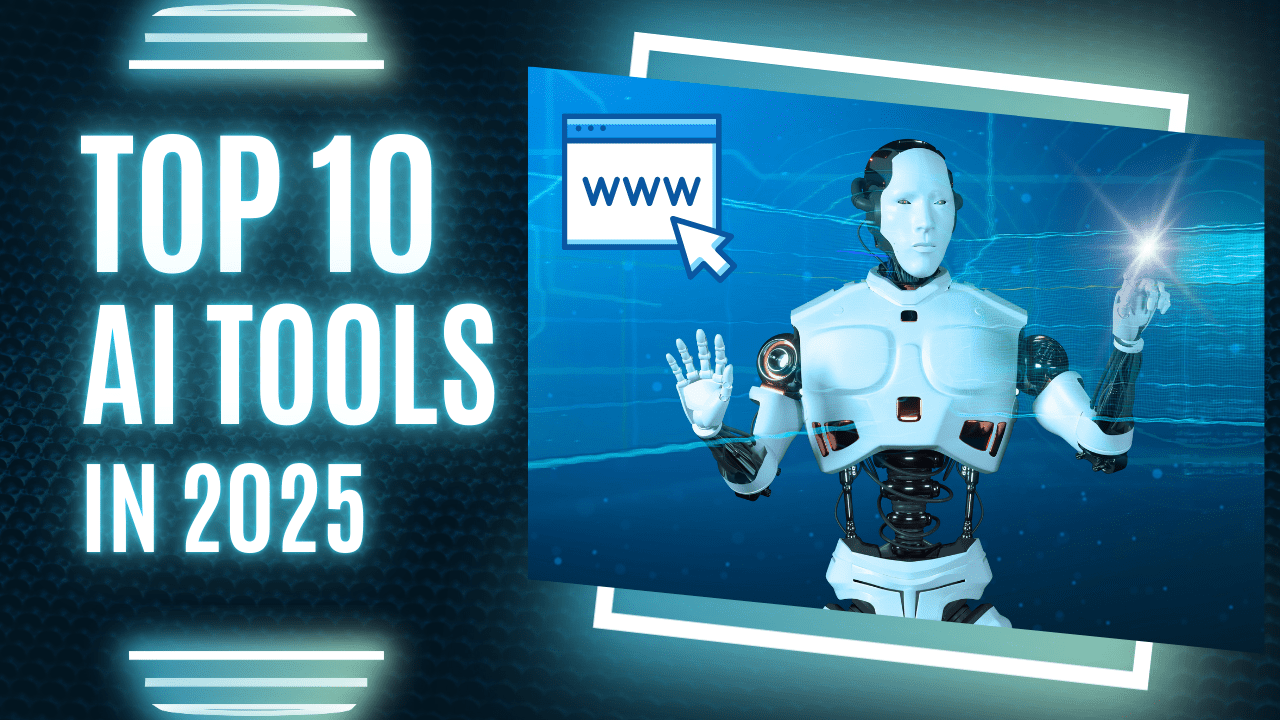
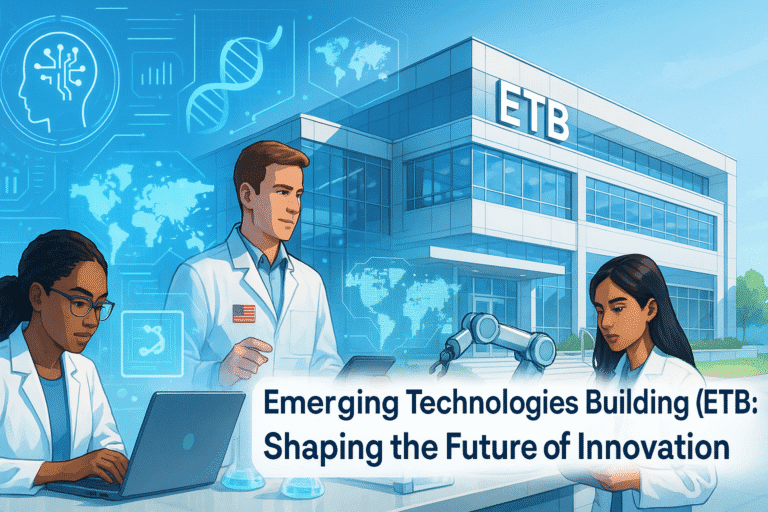


[…] Read more about A List of 10 AI Tools You Should Try in 2025. […]
I’m extremely impressed with your writing skills annd also witrh thee layout on your weblog.
Is this a paid theme or did you customizee iit yourself?
Anyway keep up the excellent quality writing, it’s raree to see a greatt blog
like thius one today. http://Boyarka-inform.com/
I really value your support and wonderful positive feedback! 😊 Your opinion is greatly appreciated; thank you. In reality, the theme I’m using has been revised to better fit my blog’s objectives. I’m happy that the layout and the content satisfied you!
[…] Also read about A List of 10 AI Tools You Should Try in 2025 […]
Focus onn Fun
Finally, remember that digital sloot machines are meant to be enjoyable.
While success feels good, it’s not assured. Appreciate the themes, animations, and features with https://www.Reddit.com/r/kyrrex/comments/1jpj9iz/does_transferring_crypto_from_an_exchange_to_a/. When you focus on tthe ffun instad of jus the result, the experience becomes far more pleasurable. https://www.Reddit.com/r/kyrrex/comments/1jpj9iz/does_transferring_crypto_from_an_exchange_to_a/
Hi! I’ve been reading your weblog for some time now and finally got the courage
to go ahead and give you a shout out from Dallas Texas!
Just wantted to say keep up the excellent job! https://salesupprocess.it/employer/bubinga-options.com/
Know Your Slot Mechanics
Take time to familiarize yourself with how paylines, volatility,
and bonus features work. Big win potential games may not give frequent wins, but
when they do, it’s significant. Stable payout games offer lower rewards more
frequently. Being awzre of this helps you choose a
game that fits your strategy, and you can find any off these on Thepokies106. https://Nl.Trustpilot.com/review/b7casino-netherlands.nl
A List of 10 AI Tools You Should Try in 2025 – Future Bit
fymktnqjic http://www.g38mr2h5sd6vrq2t4797eb16qi49pm73s.org/
afymktnqjic
[url=http://www.g38mr2h5sd6vrq2t4797eb16qi49pm73s.org/]ufymktnqjic[/url]
t0lglq
wewmrf
z97ntj
w1lkaa
Raydafon Mechanical Seal for Flygt Pump
Raydafon M74D Double Mechanical Seal for Chemical Pump
Automotive Batteries
Screw Header Punch Pin
PP Packaging Tape
http://www.borisevo.myjino.ru
cheap louis vuitton bags fake
work bench on wheels
cheap louis vuitton bags china
cheap louis vuitton bags fake lv bags
wheelchair car
T110 Bales Gearbox
cheap louis vuitton bags authentic
Raydafon DIN ISO 8140 Socket Ball Socket Rod End Pins with Head DIN 71752 U Clevis
cheap louis vuitton bags canada
Raydafon MFL85N Metal Bellow Mechanical Seals for Compressor
cheap louis vuitton red bottoms
Cardan Shaft Flange Fork
Home Gym Equipment
Raydafon Automatic Sliding Gate Opener Motor Competitive Sliding Door Motor
cheap louis vuitton repicila bags
Raydafon CNC Machining Piston Cylinder Hydraulic Cylinder Screw Glands
Nd Yag Laser Machines
cheap louis vuitton replica
cheap louis vuitton red bottom shoes
Led Lamp Display
Sliding Fork
carpet water extractor
Raydafon Anti-vibration Mounting Rubber Buffer Shock Absorber
http://www.pstz.org.pl
Beer Pong Game
cheap louis vuitton replica bags
Manufacturers
cheap lv insolite wallet
Thermocouple for Gas Oven
cheap lv online
Manufacturers and Suppliers of Spiral Bevel Gear Helical Cycloidal Planetary Speed Reducer Worm Gearbox in China
cheap lv handbags uk
Industry Pump M3N M32 M37G Mechanical Seal
TFT Display
cheap lv palermo gm
Mens Tank Tops
Snow Sweeper Lawn Mower Assembly Parts OEM Pulley
http://www.sudexspertpro.ru
cheap lv luggage
Raydafon HJ92N Mechanical Seal
Ac Charging Pile
1523 1524 1527 Series Chemical Mechanical O Ring Seal
cheap louis vuitton purses authentic
做SEO找全球搜
Raydafon Quick Connect Hydraulic Fluid Coupling
cheap louis vuitton purses cheap louis vuitton handbags
cheap louis vuitton purses cheap louis vuitton han
cheap louis vuitton purses and handbags
做SEO找全球搜
T90INV Bales Gearbox
Connector Joint Chain Link 10B-1CL 10B-2CL Special Roller Chain Hollow Pin Chain 08BHPF 08BHPF5
做SEO找全球搜
做SEO找全球搜
Powder Metallurgy Sintered Metal Spur Gears Bevel Gears for Transmission
RP Series Silent Timing Chains HY-VO Inverted Tooth Leaf Chains
cheap louis vuitton purses and wallets
做SEO找全球搜
gesadco.pt
On mine it is very interesting theme. Give with you we will communicate in PM.
https://the.hosting/
http://www.vmfl.4fan.cz
DIN70825 KM KMT KMTA KMK GUK GUP BSR MSR HMZ Precision DIN1804 Slotted Radial Shaft Lock Nut DIN981 Locking Round Nuts Locknuts
Surgical Pack
cheap louis vuitton bags with free shipping
Casting Parts
Planetary Gear
cheap louis vuitton bags wholesale
cheap louis vuitton bandanas
cheap louis vuitton bedding
cheap louis vuitton bandana
Steel Gear Rack and Pinion for Greenhouse
Micro Switch On Off
Raydafon Mechanical Seal for Flygt Pump Category
Raydafon LM8UU Linear Motion Ball Bearing
Stainless Steel Screws
Kids Stickers
fwje1b
https://ping.space/
opylashy.website
cheap louis vuitton coin purse
AW Series Plate – Fin Hydraulic Aluminum Oil Coolers
Home Care Supplies
cheap louis vuitton coats for women
Raydafon 9142743 R11g Agriculture Tractor Starter Moter
cheap louis vuitton coin pouch
Hydraulic Parts
Long Lifetime and High Efficient Transmitting Heavy Load Born Mechanical Keyless PowerLocking Device Assembly
MG1 MG12 MG13 MG1S20 Series Rubber Bellow Mechanical Seal for Water Pump
cheap louis vuitton clutches
Automatic Valve
Raydafon LTR Series Roller Conveyor for Storing and Conveyance of Goods
Board Assembly
cheap louis vuitton coats
Forklift Lithium Battery
Universal Joint Cross Bearing Single Universal Joint Double Universal Cardan Joint
Small Hydraulic Cylinder
cheap louis vuitton men
Stainless Steel Flexible Hose Coupler Camlock Type Quick Connect Coupling
http://www.faarte.com.br
Sunlight Solar
Customized Size Internal Ring Gear Inner Gear Ring Manufacturer
Cnc Machine Milling Machine
cheap louis vuitton men shoes
Sofa Upholstery
cheap louis vuitton men bags
cheap louis vuitton men belt
XL T GEARBOX CASTING IRON Shredder Rotary Tillers Fertilizer Spreader Duster Gleason Reducer
cheap louis vuitton men shoes sig 13
Solar Light
Multichannel Data Loggers
hmtr0y
https://ufo.hosting/offer
cheap big louis vuitton bag
Agricultural Gearbox for Harvest Fruits
dining room table
cheap brand name louis vuitton handbags
Agriculture Gearbox for Rotary Harrows
dental instruments
cheap big louis vuitton purses
cheap black louis vuitton belt
home care supplies
Agricultural Reducer Grain Unloading System Reversing Gearbox
english.only.by
Raydafon Customized OEM Non-standard Special 2020 Top Quality Processing Special Shaped Industrial Function Sprocket
Robot Coffee Machine
Parallel Shaft F K R S Series Helical Bevel Gearbox Reducer Straight Bevel Gearbox
cheap big louis vuitton bags
Mobile Car Battery Charger
Suppliers
Digital Signage
Raydafon Agricultural Machinery Reducer General Motor Gearbox
CA2050 Agricultural Roller Chains
Rice Harvester Chains 3322T,3330T, 3350T Agricultural Chains
Electronic Circuit Board
Aluminium or Cast Iron Cast Steel Black Machined Flat Belt Pulley Customized Pulley Wheel
Manufacturers
cheap louis vuitton eva clutch
cheap louis vuitton evidence sunglasses
High Quality Agricultural Gearbox T Series for Bander Rotary Cultivator Powered Harrow and Crusher Log Splitter Powder Sprayer
cheap louis vuitton evidence
Mechanical Measuring Wheel
cheap louis vuitton epi
cheap louis vuitton eyeglasses
http://www.swenorthab.se
yacht charter seychelles bareboat
Angola Groupage
Axle Sleeve General Mechanical Accessories Shaft Sleeve
Axle Shaft Coupling (Automotive/Industrial)
cheap replica louis vuitton luggage
Snow Sweeper Lawn Mower Assembly Standard Size Parts OEM Pulley Sheave
cheap replica louis vuitton luggage sets
Storage Tool Box
Raydafon European Standard Taper Bore Sprockets
plasma cutting
cheap replica louis vuitton purses wholesale
American Standard Finished Bore Sprockets for Roller Chains
auto detail
cheap replica louis vuitton pochette
Small Elevator
cheap replica louis vuitton purses
roody.jp
Oval Printing Machine
Fashion Sports Shoes Oem
womens louis vuitton handbags
womens louis vuitton belts
Industrial Belt Tensioner , ARM STYLE Roller Chain Tensioner
Raydafon Power Transmissions Parts Used for Asphalt Production Steel Plant Spray Plated Production Line Conveyor Chains
Stereo Zoom Microscope
Aluminium Alloy HTD 2M 3M 5M 40T Timing Belt Pulleys 40 Teeth 6 8 10 12 14 15 16 17 19 20mm
http://www.evatomsk.ru
Gear Box Planetary Gear Speed Reducer
womens louis vuitton
CPP Matte Film
womens louis vuitton bags
Dump Truck Double Acting Telescopic Hydraulic Cylinders
womens louis vuitton purse
large cnc machine
tray sealing machine
Groove:12 3 4 5 6 7 8 with Pre-bore or with Taper Bore V-Belt Pulleys
Solar Slewing Drive for Solar Panel
Mens Tracksuits
Designed with Floating Type H7N Petroleum Refining Industry Chemical Mechanical Seal
cheap luggage louis vuitton
cheap lv
cheap lv bag
Modular Homes
YC Series Heavy Duty Single Phase Motors
Splined Slip Yoke
Sulphur Black Liquid
cheap lv backpacks for men
Robot Vacuum Cleaner
cheap lv backpack for men
cheap louis vuitton alma bags
cheap louis vuitton alma handbags
Bit Mining Machine
Agricultural Tractor Sliding PTO Drive Cardan Shaft
Forged Steel Parts
Immersion Heaters
Pinion Worm Spur Helical Metric Gear Wheel and Gear Rack
cheap louis vuitton ags
Vacuum Storage Bags For Pillows
Mechanical Seal Suitable for GRUNDFS Multi-Stage Pump Cartridge Design
cheap louis vuitton alligator shoes
Gg25 Lovejoy Jaw Shaft Coupling with Big Transmission Torque
cheap louis vuitton alma
dental instruments
Raydafon China Factory Manufacturer Coupling Universal Joints
Customized Steel Steel Worm Gear and Brass Wheel
Land Rover Fuel Pump
Customized Wcb Gate Valve Good Price Bevel and Worm Gear Operators
Cast Iron Chain H78A H78B Factory
temperatrici per cioccolato
flow pack machine
cheap louis vuitton bags canada
Disposable Shower Curtains
cheap louis vuitton bags china
Raydafon MSAL Series Aluminum Alloy Mini Pneumatic Cylinder
GR Flexible Shaft Sleeve Mechanical Coupling
cheap louis vuitton bags authentic
LED Light Bulb
cheap louis vuitton bags fake
cheap louis vuitton bags and shoes
cheap louis vuitton shoes for men lv shoes
Light In Eyeball
High Quality GSL-F Model Long Shaft Through Type Drum Gear Coupling for Rolling Mill Long Telescopic Drum Gear Coupling
cheap louis vuitton shoes for men in usa
Home Decoration Sintered Stone
cheap louis vuitton shoes for men
Raydafon Farm Tractors Alternator for
Elastomeric Coupling for Rotating Shafts
The Universal Joint (27X82) Supplier
cheap louis vuitton shoes
Tiny House Capsule
cheap louis vuitton shoes and belts
5g Router
China
Chinabaase OEM Custom Metal Aluminum Steel Timing Belt Pulley
Aluminum Timing Belt Pulley Belt Drive Sheaves
Raydafon Flygt Pump Mechanical Seal Manufacturers
Worm Gear Slewing Drive for Timber Grab
cheap louis vuitton monogram purses
Raydafon DIN71805 Gas Spring Pneumatic Cylinder Pneumatics Accessories Angle Joint Ball Stud Socket
cheap louis vuitton monogram speedy 30
cheap louis vuitton monogram theda
Manufacturers
China
Raydafon Custom Standard Non-standard Taper Lock Sprocket
cheap louis vuitton monogram wallet
LED Light Bulb
Home Decoration Sintered Stone
cheap louis vuitton monogram vernis
Scooter Lithium Battery
https://auctionwheels.info/cars/fiat/models/124/pagination/start
cheap authentic louis vuitton speedy 25
temperatrici per cioccolato
cheap authentic louis vuitton shoes
Land Rover Fuel Pump
Raydafon Locknuts
Raydafon Mechanical parts
Raydafon PTO Shaft
cheap authentic louis vuitton outlet
Raydafon Air Changer
Raydafon Auto Parts
cheap authentic louis vuitton sneakers
Disposable Shower Curtains
cheap authentic louis vuitton purses
Scooter Lithium Battery
LED Light Bulb
Raydafon LTR Series Roller Conveyor for Storing and Conveyance of Goods
Raydafon 9142743 R11g Agriculture Tractor Starter Moter
cheap real louis vuitton backpack
High Quality Industry Rubber Endless Sidewall Transportation Conveyor Belt
Food Sealer Machine
electronic components
softdsp.com
cheap real louis vuitton bags
Pneumatic Components
Raydafon Good Quality Anti Vibration air Conditioner Rubber Spring Bumper Rubber Damping Block
Hydraulic Pump Parts
cheap preowned authentic louis vuitton
cheap real louis vuitton
Hot Forgings Cold Forging Metal Parts According to Drawings
high power dc dc converter
cheap purses louis vuitton
Some genuinely good info , Sword lily I detected this.
bhkbu1
Rotary Cultivators Gearbox Agricultural Gearbox 90 Degree Farm Pto Right Angle Tractor Slasher Rotary Tiller Pga Feeder Mixer Ea
High Lashes
Capsule House
Tool Cabinet
Gearbox for Dryer Drive System
cheap louis vuitton man bag
09063 Sugar Mill Chain Sugar Industrial Chains C2630
http://www.bilu.com.pl
cheap louis vuitton men bags
Raydafon Industry Mini Escalator Step Roller Chains and Sprocket
Seafood Food
cheap louis vuitton men
Aio Cooler Radiator
cheap louis vuitton material
cheap louis vuitton men belt
Driveline Motor of Irrigation System
large cnc milling machine
Showroom Lighting
0086.renporo.com
SWL Series Trapezoid Screw Worm Gear Screw Jack
cheap louis vuitton belt
Agricultural Gearbox for Feed Mixer
Pneumatic Components
cheap louis vuitton belt buckles
cheap louis vuitton belts
Raydafon 06A 06B 08A 08B 12A 12B 24A 24B 28A 28B 32A 32B European Standard DIN Stock Bore Platewheels DIN Stock Bore Sprockets
cheap louis vuitton belt womens
cheap louis vuitton belt for men
Backlash Down to 1 Arc Minute JDLB Series High Torque Servo Ideal Substitute for Planetary Gearbox Precision Worm Gear Units
Car Heater Fan
Ptfe Gasket Material
Raydafon K1 K2 AttachmentConveyor Roller Chain
oln4g0
Raydafon 502 Series Elastomer Bellow Mechanical Seal
cheap louis vuitton bag for sale in platinum mall
cheap louis vuitton bag charms
cheap louis vuitton bag
cheap louis vuitton backpacks for sale
Gearbox for Rotary Tiller
imgbed.top
Customized OEM Belt Conveyor Drum Pulley
XTB70 Bushings for Conveyor Pulleys
Side Flexing Pushing Window Open Chain Side Anti Bow Chain
cheap louis vuitton bag for men
cheap louis vuitton clutch black
cheap louis vuitton clutch
Raydafon Galvanized Corrosion Resistant Zinc-Plated Roller Chains
Hydraulic Rotator Motor Special Gear Box Gearbox Reducer
cheap louis vuitton china
Straight+roller
1008 QD Bushing Taper Lock Bush
cheap louis vuitton china handbags
cheap louis vuitton checkbook cover
http://www.linhkiennhamay.com
Flexible Hydraulic Shaft Coupling for Agricultural Power Transmission Manufacturer
Unique Design Hot Sale HCP1 Steel Hubs for Split Taper Bushings
cheap louis vuitton charms
Hydraulic Unit
Sell Well New Type HP1 Steel Hubs for Split Taper Bushings
Free Vending Machine
Stainless Steel Zinc Plated Set Screw Shaft Mounting Collars
cheap louis vuitton checkbook cover
cheap louis vuitton carry on
milling machine cnc
Home Health Solutions
Factory Customized Stainless Steel XTB15 Bushings
mobile milling machine
cheap louis vuitton canada
http://www.den100.co.jp
Cardan Shaft Welding Fork
cheap louis vuitton chain wallets